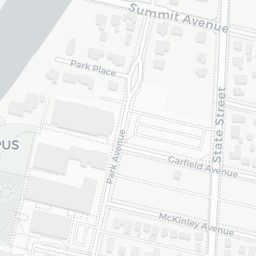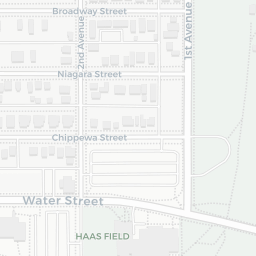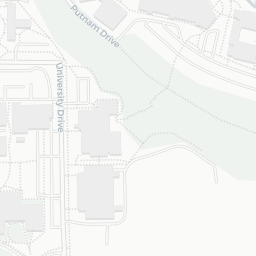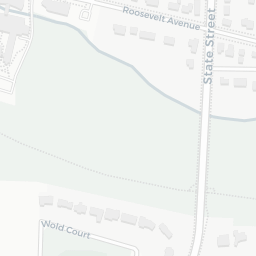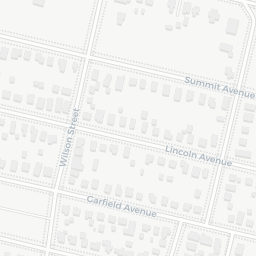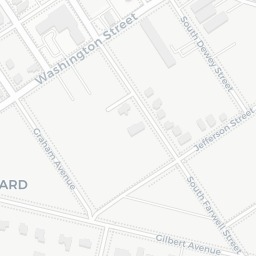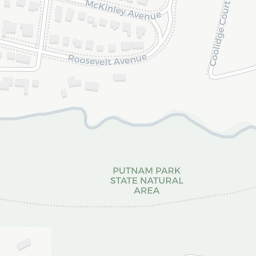GEOG 337 Geographic Information Systems II
Course Information
- Semester: Fall 2025
- Instructor: Matthew Haffner, PhD
- Classroom: Phillips 275
- Class hours: TR 9:00AM - 10:50AM
- Credits: 3
- Format: Lecture/lab
Instructor Information
- Email: haffnerm@uwec.edu
- Web: https://geohaff.com
- What to call me: Dr. Haffner
- Office: 254 Phillips Hall
- Office hours:
- Monday 10:00 - 11:00
- Tuesday 11:00 - 1:00
Course Description
This course expands directly on knowledge gained in GEOG 335 (Geographic Information Systems I). Focus will be on by gaining additional technical skills and applying them to answer more in-depth geospatial questions.
Course Goals and Objectives
The goals of this course are to learn additional concepts and technical skills that build directly on the knowledge gained in Geographic Information Systems I, and to apply this knowledge to address real-world problems. The following topics will be covered: data models, applied topology, data sources, data interoperability, geocoding, network analysis, raster analysis, basics of spatial interpolation, terrain analysis, and scripting. We will significantly expand the repertoire of tools and cover key elements in GIS analysis: framing your questions, understanding your data, choosing a method, processing the data, and examining the results.
Course Learning Outcomes
At the end of the course students will be able to do the following:
- Effectively design, manage, and implement spatial databases.
- Generate spatial data using a variety of methods.
- Apply analytical tools (both raster and vector) to answer specific geospatial questions.
- Build basic models and write basic scripts.
Course Materials
Required texts
- Price, Maribeth. 2019. Mastering ArcGIS Pro. 1st Edition. McGraw Hill. (RENTAL)
- Bolstad, Paul. 2016. GIS Fundamentals: A First Text on Geographic Information Systems. Fifth Edition. XanEdu Publishing (OPTIONAL; not available in the bookstore)
Grading
If it is not clear why points were taken off any assessment, first refer to the rubric. After that, if it is still unclear, email me to set up a short meeting! I don’t want students to remain in the dark about why they are receiving less than full credit. Usually a quick meeting right after class or during office hours is enough time for an explanation.
You may dispute your grade on any individual item for up to two weeks after it has been graded. After this, the grade is final. There is no extra credit in the class, so if you are not earning the grade that you ultimately desire, you must come talk to me as soon as possible to discuss strategies for improving future grades.
The standard grading scale of the university will be used for assigning grades. Requesting a grade that was not earned is considered an academic integrity violation. No grade grubbing!
Grading scale
| Grade | Upper | Lower |
|---|---|---|
| A | 100 | 93 |
| A- | 93 | 90 |
| B+ | 90 | 87 |
| B | 87 | 83 |
| B- | 83 | 80 |
| C+ | 80 | 77 |
| C | 77 | 73 |
| C- | 73 | 70 |
| D+ | 70 | 67 |
| D | 67 | 63 |
| D- | 63 | 60 |
Weighting
| Item | Weight |
|---|---|
| Labs | 40% |
| Reflections | 10% |
| Participation | 10% |
| Quizzes | 15% |
| Exam | 25% |
Labs
Labs will focus on applications of the course material. They will be comprised
of tutorials and exercises from the Mastering ArcGIS Book, web resources, and
content prepared by the instructor. When working on labs, always store data, map
documents, and associated files in your folder on the department’s Q:\ drive.
All labs must be submitted as a .pdf. If
you are paraphrasing another source, avoid using four of the author’s words
consecutively. Though this is not a hard and fast rule, it does help in avoiding
plagiarism.
Reflections
Each day you will complete a short survey on Canvas at the end of the lecture. These responses will be graded will count toward your reflection grade. Leaving class early will result in a reduced grade. Each student is able to drop their lowest reflection grade. Students missing class for documented absences (official university activity or hospitalization) will be excused.
Participation
The Classroom Etiquette section below outlines expected behavior, and your grade will be impacted if you do not follow these guidelines. Each student will start out with 10 points in their participation grade. Being disruptive will result in a reduced grade at the instructor’s discretion.
Quizzes
Quizzes must be completed on your own and will be taken on Canvas. They will will be open book and open note, but you will need to study for them as you will have limited time. Quizzes will be consist of multiple choice questions and focus on conceptual content.
Exam
The final exam will be a GIS case study that you will complete in class during our final week. Though you are free to use web resources, your textbook, and notes, it must be completed individually.
Course Policies
Classroom etiquette
Do not talk with fellow classmates during lectures outside of formal discussions. If you have a thought or idea worth sharing, raise your hand and let me know! The university classroom is not the place to catch up with your friends.
Come to class prepared having read the assigned readings and watched the assigned videos.
I ask that you do not pack up your materials until class is dismissed for the day. If we reach the end of class and I have not stopped lecturing, kindly let me know by raising your hand.
I encourage you to challenge my ideas as long as you do so respectfully.
I do not make presentation files available digitally, so during lectures it is expected that you will rigorously take notes on the presentation content, demonstrations, and anything written on the drawing pad. Rationale:
My experience has shown that attendance rates are higher when notes are not made available online.
I frequently make adjustments to my slides up until just before the lecture starts, which results in students in not having the same lecture material as what I have in my slides if I provide them for students to print off.
I attempt to structure my slides in a way such that they are not sufficient on their own; they complement my lectures. In my view, making slides available encourages students to merely “fill-in-the-blanks.” Students should be taking notes throughout the lecture on information that is spoken, written on the drawing pad, and embedded on the slides.
Disruptive behavior will result in a reduction to your participation grade, being reassigned to a different seat, and/or being dismissed from class for the day.
Attendance
Keeping an appropriate attendance record is required by the university, and it can play an important role in the administration of financial aid, especially in the case of unexpected withdrawal from classes. Attendance and participation are vital to succeeding in the course. No points will be deducted for not attending class, but reflections can only be completed during class and in person.
In this course in the past, the instructor has had issues with students not attending class and/or leaving the lab early, and then finding those students asking an excessive number of questions outside of class. This is a poor use of everyone’s time. In order to guard against this, the instructor will not answer questions outside of class for a student who does not attend lab or leaves class early that week. However, if a student users their time well, works hard in class, and asks questions during class, I am more than happy to address questions outside of class! Please reach out if you are in this situation.
Zoom recordings
Lectures are recorded using Zoom and made available for those who cannot attend class. These can be found under the Zoom tab on Canvas. You are responsible for the material discussed in class if you are not in attendance, even if you are participating in an official university activity. While recordings are not restricted to certain students, these are designed only for authorized absences and review. Lecture recordings are not designed to be a replacement for attending class in person.
There is currently not a way to post Zoom recordings automatically, and while I usually post them within a few days, I occasionally forget to do so. If you do not see a lecture available, kindly let me know.
Even though lectures are recorded, there is no remote synchronous viewing option. I.e., students cannot watch synchronously, even if they have an excused absence. From past experience, remote synchronous viewing drastically decreases attendance.
Technology usage
Please refrain from using cell phones during lecture. Rationale:
Taking a break from your cell phone is a healthy practice that most people could use much more of. Our brains were not designed for the continual dopamine rush that cellar notifications and social media provide. Take a break from your phone for an hour while in this class!
Cell phone use is distracting to you, your classmates, and the instructor.
No photographs may be taken in class. Rationale:
- You can refer to lecture recordings to retrieve images or certain slides from the text.
Laptops cannot be used for taking notes in class. Rationale:
Research indicates that writing notes by hand results in improved processing of information, greater classroom performance,1 and fewer distractions.2 Conversely, students who use laptops in class are less satisfied with their education3 and perform worse.4 5
Taking notes on a keyboard may be efficient for recording text, but in this course we will regularly draw charts, diagrams, and maps which lend themselves much better to freehand note taking.
And I know how it goes. You start the semester with good intentions: “I will only use this device for taking notes! I will not get distracted!” But inevitably, the university classroom simply cannot supply the dopamine rush provided by TikTok, NBA trade rumors, the pending assignment due in your next class, and the like. So you login in to your World of Warcraft account. Not to play, of course – that would be absurd. You just want to check the patch notes. But the patch is intriguing, and you want to see how it will affect your copper mining. So you mine a little copper. It’s not really playing after all. You don’t need to make any serious decisions when mining, so you can play AND listen to the lecture at the same time. So you mine a little more. And then a little more. And you might as well slay that boar that’s in your way because…why not? And before you know it, you are in the middle of a full 40 player raid in the middle of class. The other half of class can’t focus due to the flashing lights, the cursing, and the person in the back who keeps scrambling to plug in their laptop to the half broken outlet. The students involved in the raid receive a D on the exam because they didn’t pay much attention in class. The students not involved in the raid all receive a C due to the distractions. The instructor is disappointed – not only because students under-performed, but also because you could have waited an hour and invited him to join the raid too.
Communication
For technical issues related to GIS software, this class uses a Discord server for communication. All technical issues should be addressed there, but logistical issues (absences, grading questions, course policy clarifications, etc.) should be handled by email. For all emails about the course, use the subject heading “GEOG 337”. This helps me organize student issues more effectively and solve your problems faster.
Late work
The following applies to labs and quizzes, but not to reflections and the final:
All items are due on the date specified on the schedule (usually Fridays) at 5:00 PM. Late work is not accepted in this course. However, there is a 48 hour extension period in which material may be turned in without penalty. After this extension period, the Canvas drop box will close and will not be reopened. Don’t get into the habit of abusing the extension time! There will not be consideration of any additional extension time over the weekend for technical issues, travel, having to take a roommate to urgent care, or other reasons.
That said, each student is eligible for one “amnesty” assignment throughout the semester. This means that you can turn in one item after its dropbox is closed and still receive full credit. The amnesty dropbox closes at 5:00 PM on the last class period of the university calendar before finals week. This will usually be the Friday before finals week. If you use the amnesty option, be sure the title of the assignment is clearly visible.
Working with others
I strongly encourage you to work with others on everything except for the quizzes, provided that everyone is learning and no one is simply sharing answers with others.
Software Access
You will have two options for accessing software. Below, option (a) is possible for everyone. Option (b) will only be possible if you have a Windows computer and the ability to install software.
Access the Virtual Labs at https://virtual.uwec.edu . Enter your UWEC credentials and use Duo authentication to enter the virtual lab. Be sure to save your work often and logout when you are finished.
Download and install the software on your own computer. For the remainer of the course you will need the following:
- ArcGIS Desktop (only available on Windows; email Martin Goettl for instructions)
- QGIS
Generative AI usage
In this course, students are permitted to use generative AI tools to assist in troubleshooting technical issues and to further explore course topics. However, generative AI should never be used in crafting answers to lab and reflection questions.
Mandatory reporting
As a Wisconsin State employee, I am obligated to report any claims of sexual harassment or sexual assault. Please know that any such information revealed to me will be forwarded to the Dean of Students. The Dean of Students’ office may reach out to you to offer resources and support. If you wish to disclose this information to a confidential resource, you may speak to someone in the Center for Awareness of Sexual Assault, Counseling Services, or Student Health Services.
Troubleshooting
GIS work can be tedious, and it is sometimes difficult to figure out how to solve your problem. If you have clarification question, feel free to ask me immediately. If you understand a lab question sufficiently but are stuck and/or having technical issues, follow the steps below:
- Ensure that you have read the step thoroughly and followed it’s instructions correctly. Minor deviations from instructions can result in unintended results.
- Google your question! Chances are that others have had the same problems as you at some point. There are great GIS help resources available on the internet, notably GIS Stack Exchange. I still Google GIS and programming questions regularly.
- Unfortunately, most dektop GIS programs have a wealth of bugs. Saving your work, closing the program, and restarting often fixes technical issues.
- Check the class Discord server posts on the current lab to see if other students have had similar issues.
- Ask your classmates! Like it or not, a major determining factor in your long-term career success will lie in your ability of effectively work with others. If you don’t like group work in college, just wait – nearly everything is group work in industry! Don’t constantly pester a classmate for answers, but ask questions of others if you get stuck and be willing to help others solve their problems too.
- Unless instructed not it, use an AI chatbot like ChatGPT or Copilot. Describe the issue, and try the solution suggested. Just be sure to explain answers on the lab in your own words.
- Ask the instructor during our lab time.
- If you still have problems after this or you are working on the lab outside
of class, create a post in the class Discord server. I require technical
questions to be posted here rather than sent by email since multiple students
often ask the same question, so having them out in the open helps everyone. I
get a notification every time a post is created, so there is no need to email
me after you send a message. If I have not responded within 24 hours, feel
free to send me a follow up email. Discord posts should follow these
guidelines:
- In your question, state what you’ve tried so far and what specifically is not working.
- If someone responds to your post (including the instructor), always follow up and state whether or not their solution solved your issue.
- Consider helping your fellow classmates if you see that they have an issue. Though I don’t offer extra credit, these actions do not go unnoticed and I keep these in mind when employers call me to ask about your potential as a future colleague!
While the processes above may seem laborious, developing your GIS problem solving skills is much more valuable than just being able to come up with the correct answers. One major goal of this class is to make you self sufficient in your GIS work.
Graduate student credit
In addition to the work completed as a part of this course, graduate students will also need to prepare a short course project (5-6 pages) and turn in a recorded short presentation (5-10 minutes) on the project. Graduate students will also have to complete four reading reflections (~500 words each) based on selected journal articles and other resources throughout the semester.
Stress management and well-being
College can be challenging. Everyone can benefit from placing their personal well-being as a top priority throughout the semester. Should you want some emotional support for any reason, you can access FREE counseling services (even one short session to problem-solve solutions) from the UWEC Counseling Services on campus. They are providing a variety of online and in-person services, including some virtual wellness workshops. Call them at 836-5521, stop by Vicki Lord Larson Hall room 2122, or check out the website to make an appointment: https://www.uwec.edu/counseling-services/.
Students also have FREE access to UW System Mental Health Support through Mantra health – a telehealth service available 24/7 days a week (call or text: 888-531-2142 or go online at: app.mantrahealth.com; sign up using your UWEC email address). You can also reach out to the WI-branch of the national crisis/emotional support text line by texting ‘HOPELINE’ to 741 741 or use the national suicide prevention lifeline: 988 Please use these resources to support your mental well-being and success as a Blugold!
Services for students with disabilities
Any student who has a disability and is in need of classroom accommodations should contact the instructor and the Services for Students with Disabilities Office in Centennial Hall 2106 at the beginning of the semester. I will work you to find appropriate accommodations.
Non-native speakers of English
Students who are non-native speakers of English may request extended test-taking time (time and a half). To determine eligibility, English proficiency is evaluated by the Academic Skills Center (for U. S. permanent residents/citizens) or by the Department of Languages (for international students). Students approved for the accommodation are given a verification form to present to their course instructors. Students must provide verification during each semester at least one week before the test for which accommodation is needed. Verification is valid for one semester.
FERPA
The Family Educational Rights and Privacy Act (FERPA) indicates that students have a right to see their records and that you cannot release any information about them to a third party without written permission from the student that clearly spells out what type of information may be released. In other words, if your parents email me and ask me about your grades, I’m not going to tell them anything! For more information, see here.
Dropping or withdrawing from class
The last day to drop full semester fall courses with no record is September 16. The last day to file withdrawal from full semester fall courses with a “W” on your record is November 11. For a full list of relevant dates, see here.
Academic integrity
As described in the Blugold Student Conduct Code under student academic misconduct, ‘Students are responsible for the honest completion and representation of their work, for the appropriate citation of sources, and for the respect of others’ academic endeavors. These student responsibilities are important, and deviations from these responsibilities have consequences. The disciplinary procedures and penalties for academic misconduct are described on the UW-Eau Claire Dean of Students web site: https://www.uwec.edu/offices-services/dean-students-office/how-dos-supports-students. Additionally, requesting to a receive a grade that was not earned is considered an academic integrity violation.
Distribution of class notes
I do not consent to having notes from my class uploaded to the internet, including commercial note-selling websites such as StudySoup. Some companies target students and solicit course material acting as if they are working in coordination with colleges and universities, but that is not true for this class. This means that you do not have the right to provide your notes to anyone else or to make any commercial use of them without express prior permission from me. Inappropriate use of notes may be in violation of the Blugold Conduct Code and sanctions will be pursued accordingly. ***
Other Resources
Technical tutorials
Professional organizations
GIS journals
- International Journal of Geographic Information Science
- Transactions in GIS
- Annals of GIS
- Computers and Geosciences
- Computers, Environment, and Urban Systems
Free online GIS textbooks
Mueller, P. A. & Oppenheimer, D. M. (2014). The pen is mightier than the keyboard: Advantages of longhand over laptop note taking. Physiological Science 25: 1159-1168.↩︎
Kay, R. & Lauricella, S. (2011). Exploring the benefits and challenges of using laptop computers in higher education classrooms: A formative analysis. Canadian Journal of Learning and Technology 37 (1): 1-18↩︎
Wurst, C., Smarkola, C. & Gaffney, M. A. (2008). Ubiquitous laptop usage in higher education: Effects of student achievement, student satisfaction, and constructivist, measures in honors and traditional classrooms.Computers and Education 51, 1766-1783.↩︎
Fried, C. B. (2008). In-class laptop use and its effects on student learning. Computers & Education 50, 906–914.↩︎
Kruashaar, J. M. & Novak, D. C. (2010). Examining the affects of student multitasking with laptops during the lecture. Journal of Information Systems Education 21 (2): 241-251.↩︎